You need to enable JavaScript to run this app. You need to enable JavaScript to run this app. Sign in with PIN or smartcard.
-->Microsoft 365 learning pathways is a customizable, on-demand learning solution designed to increase usage and adoption of Microsoft 365 services in your organization.
Important
Learning pathways strives to adhere to a quarterly content update cycle. As of 3/1/2021, we've updated the learning pathways content for our March content update. To learn more about the March content update, see Content Updates. To learn about how content updates are applied and how to manage content them, see Manage Content Updates.
On-demand, custom training from Microsoft
Microsoft 365 learning pathways offers:
- A fully customizable SharePoint Online communication site - The learning pathways training portal can be customized to add your organization's help, support, and community content
- Easy provisioning - Provision learning pathways from the SharePoint Online Provisioning Service with just a few easy steps
- The ability to create your own training playlists - with learning pathways, you can create targeted training playlists to meet the unique needs of your environment
- Up-to-date content - Learning pathways provides content through a Microsoft online content catalog, so the content at your site is regularly updated
SharePoint look book service
Learning pathways can be provisioned from the SharePoint look book service. When Microsoft 365 learning pathways is provisioned, organizations get a SharePoint Online communication site designed to be an out-of-the box training portal, along with a learning pathways Web part connected to an online catalog of training content.
4 Easy Steps
Let's get started creating a learning pathways experience for your environment.
- Read the Overview of multilingual support for learning pathways.
- Choose a setup option and provision Microsoft 365 learning pathways.
- Tailor learning pathways for your environment.
- Share learning pathways with your users using our adoption tools.
Feedback and Support
Microsoft 365 learning pathways is an open source project supported through our online issues list on GitHub. The learning pathways solution and it's components are not covered by any existing Microsoft support contract.
Additional Resources
You can use the Microsoft 365 learning pathways site to provide links to any new or existing user community forums. Consider starting an internal user group, if you don't have one already, to enable people to share their success and learn from each other. If you don't have time to nurture an internal user group, you and your employees can join the Microsoft Office 365 Champion community for monthly training, membership in the online community, and early access to tools and resources for Office 365.
-->Portal Microsoft Online 365 Outlook
Now that you've set up Microsoft 365, you can install individual Office applications on your Mac, PC, or mobile devices.
Follow these links for information on how to:
Install Office applications: Install Office on your PC or Mac
Install other apps: Project, Visio, or Skype for Business
Set up mobile devices: Microsoft 365 mobile setup - Help
Set up email in Outlook: Windows or Mac
If you purchased Azure Active Directory Premium (AADP) Plan 1 or Plan 2, you're eligible for Microsoft Identity Manager (MIM). To download MIM, go to the Download Center.
Portal Microsoftonline 365 Office

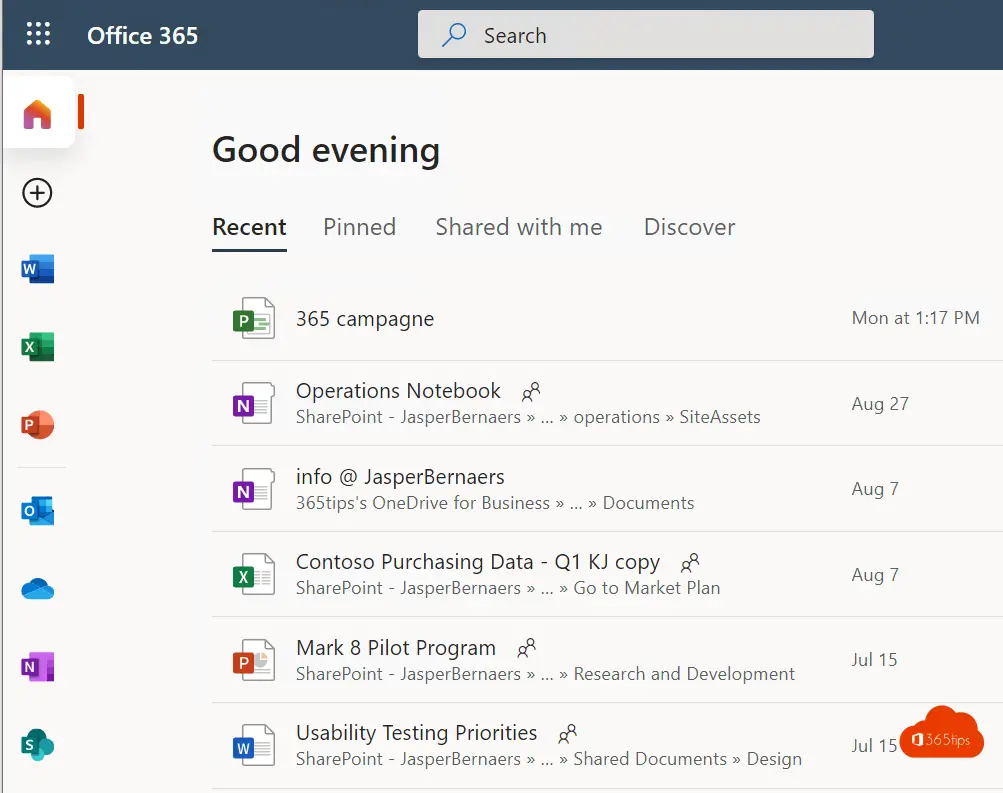
Portal Microsoft Online Email
Having trouble? These troubleshooting resources can help:
